I use Ubuntu 16.04 and I’ve been searching for a good memory monitoring desktop widget to no avail. I found a couple of taskbar widgets but none that would tell me the free memory left in addition to the used/swap/cache memories.
So I decided to write my own (with loads of help from the Internet of course).
Component 1 — The widget
I didn’t know how to do this. Thankfully Stuart Langridge had already done this for me. I tweaked the override_background_color parameter to get a red background for my widget and the size of the widget itself to be 400*20 so it would be a nice small strip rather than a big blob of a rectangle.
Component 2 — Memory tracking
As is common knowledge, one can find out the current memory status using free on Ubuntu. Going a little further, awk '/^Mem/ {print $4}' <(free -h) gives me just the ‘Mem’ row of the complete information. The values in this row are the Total memory, Used memory, Free memory, shared Memory, Cache memory and the Available memory respectively. I’m personally concerned only with the amount of Free Memory but the rest of the information doesn’t hurt.
Setup
- After you clone the repo, you’ll have to create an empty file called
memory.htmlin the same directory. - For now, the way I’m using these scripts is by running them in terminal in the background(&) I’m sure there are a lot of other ways to automate the entire process and run this - I’ll look into them. I monitor it every 3 seconds. And no, the scripts themselves don’t consume much memory :D
Result
This is how it looks now : a very just-usable desktop widget. No frills. It gets updated every 3 seconds.
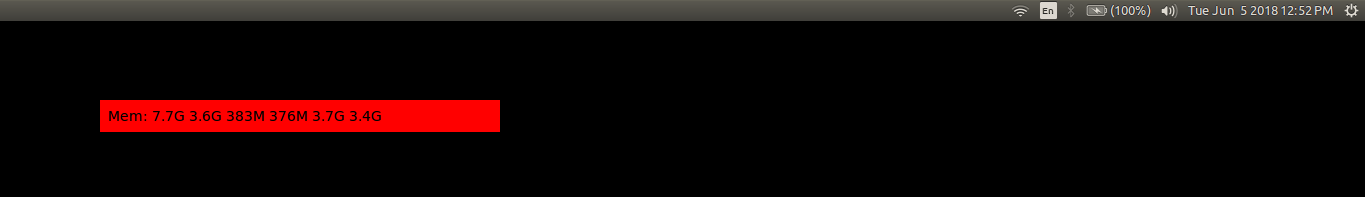
To-Do
- Label the values
- Better UI
- Test and adapt this across other operating systems. Although I’m sure other OS’ have their share of awesome widgets.
Source Code —
{% if page.comments %}
Please enable JavaScript to view the comments powered by Disqus.
{% endif %}